Placing Your Order From A Laptop
Choose your meal options. If you are ordering a meal that only includes 1 side, OR no sides, select “N/A” in the remaining Side dropdown menu instead of leaving the Side dropdown menu blank. If you are ordering multiple meal packages, select “ADD TO CART” and then you can go back and choose additional meal packages. If you are only ordering one meal package, then click the “WOOPay” button after selecting your meal options.
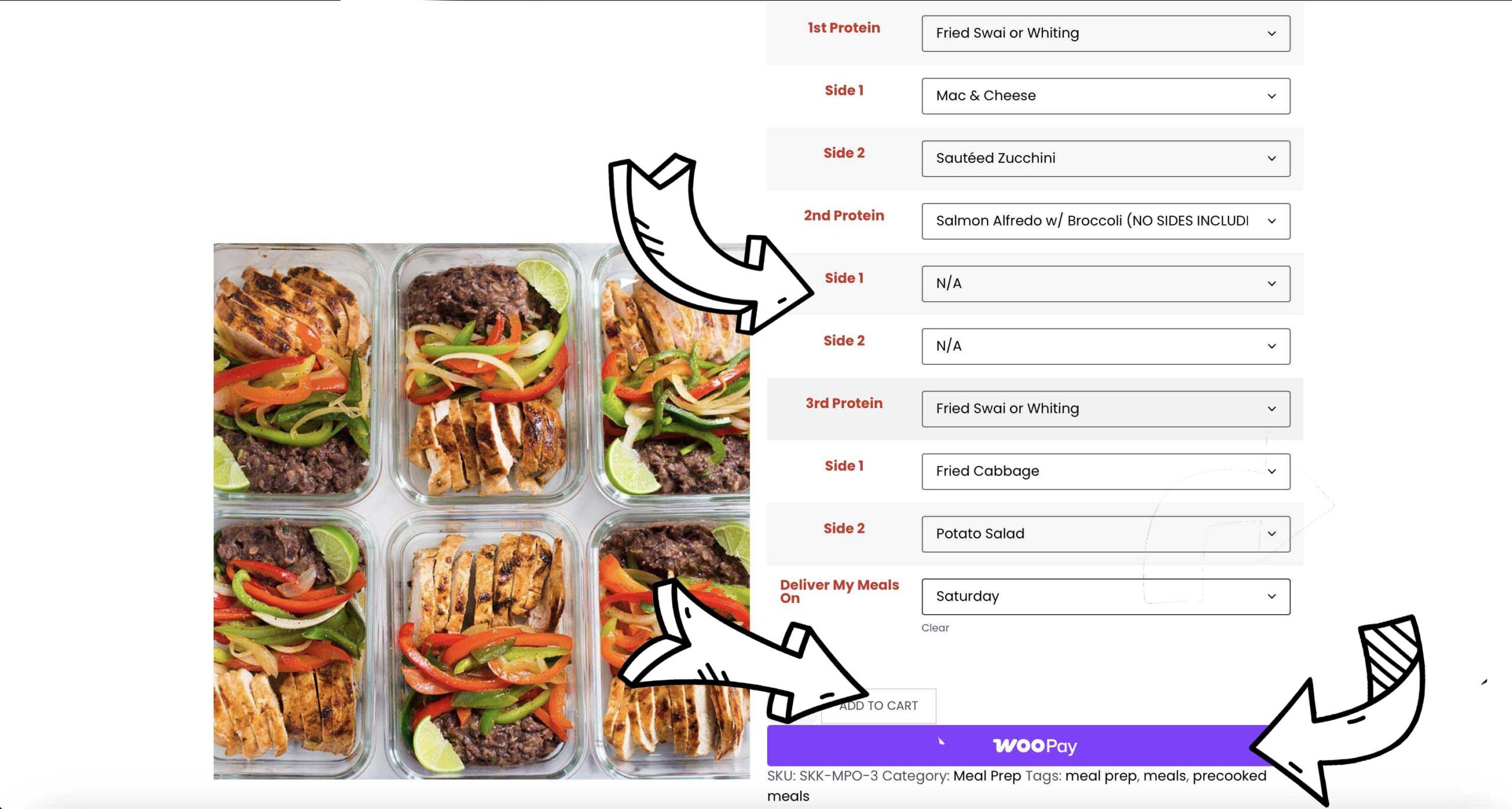
Enter your email address to log into your account or to create your account if this is your first time ordering.
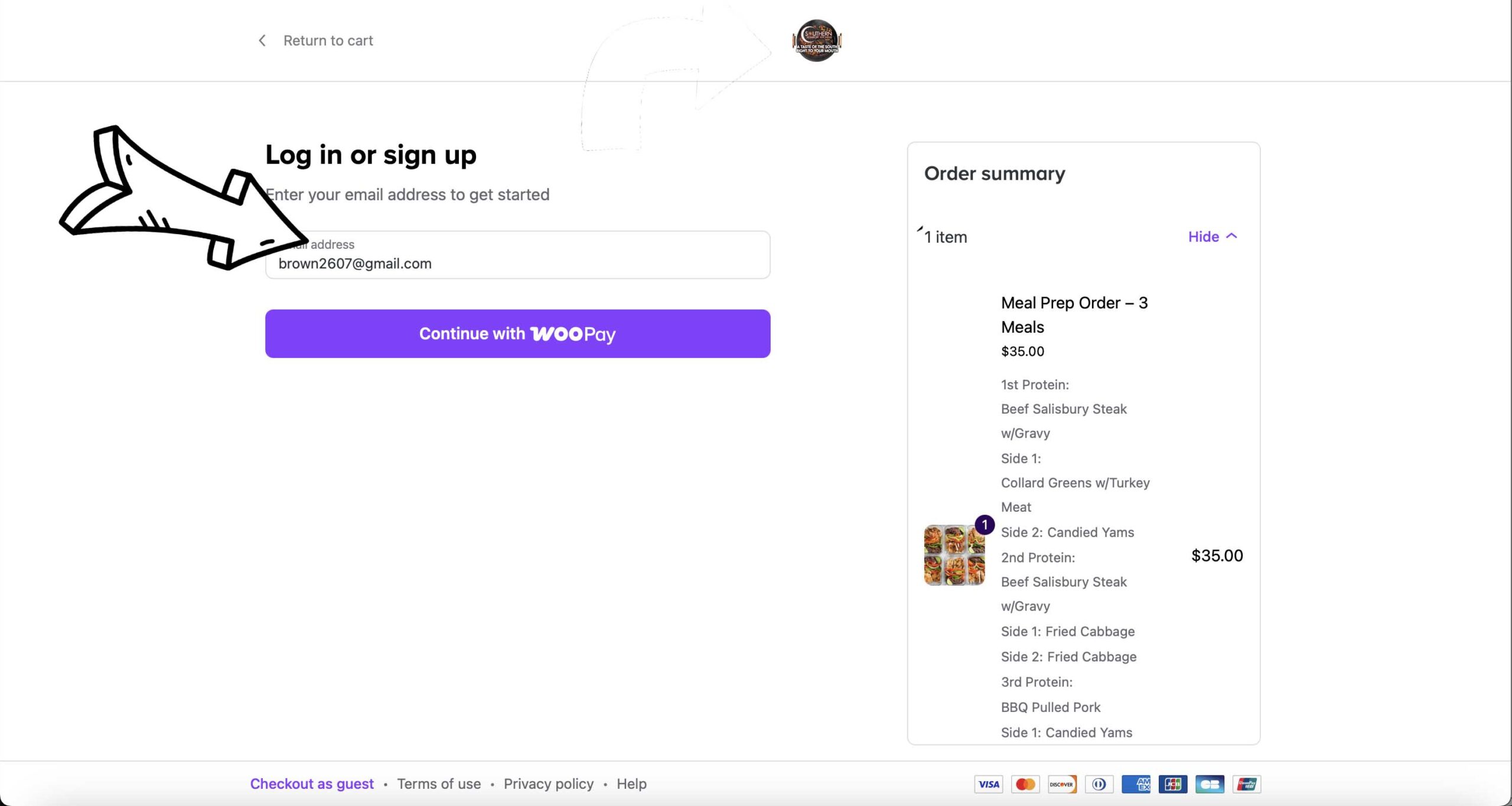
Once your email is entered, you will receive a 6-digit code to your cell phone. Enter the 6-digit code here.
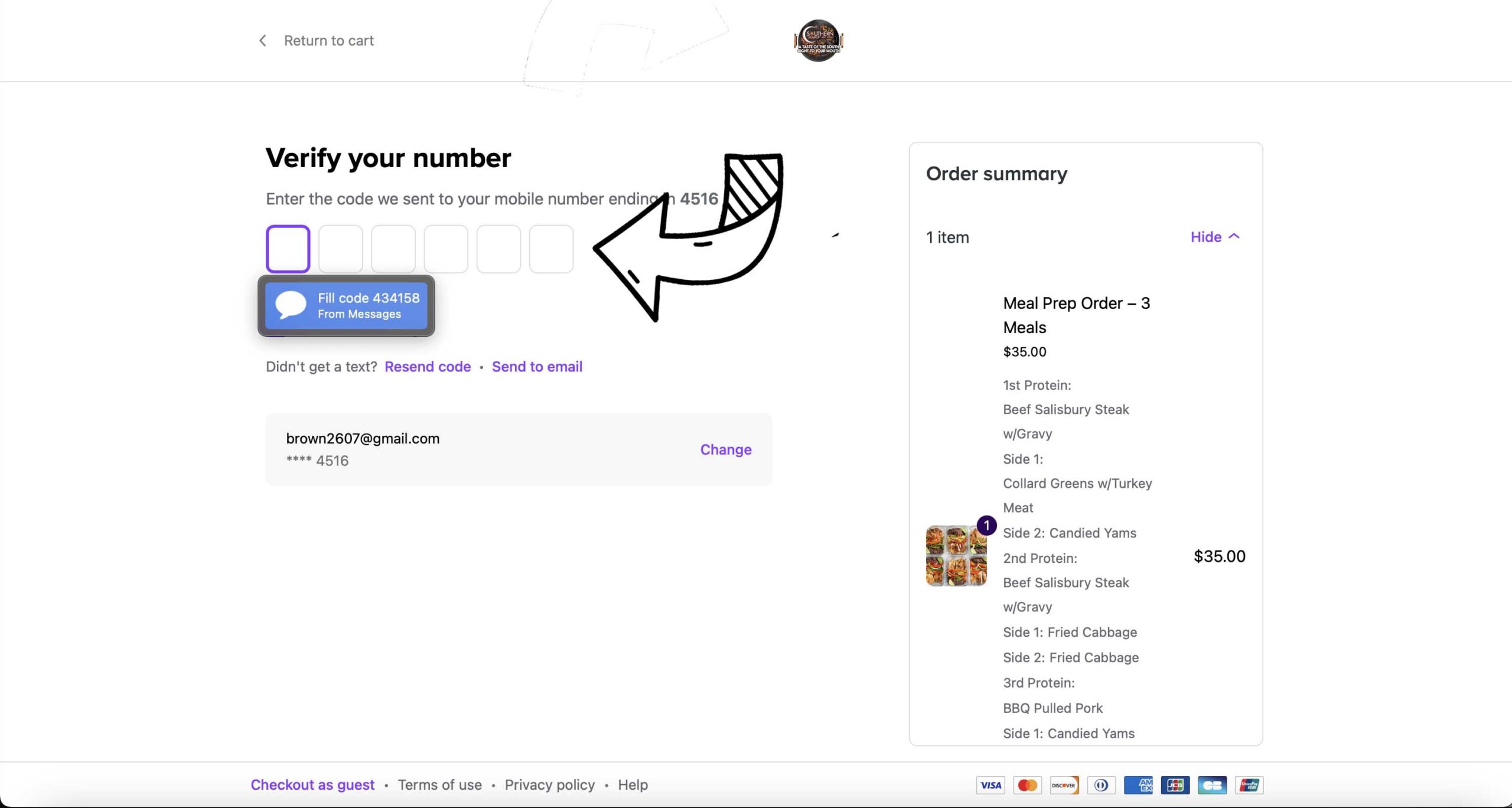
Next enter the address that you’d like your food delivered to.
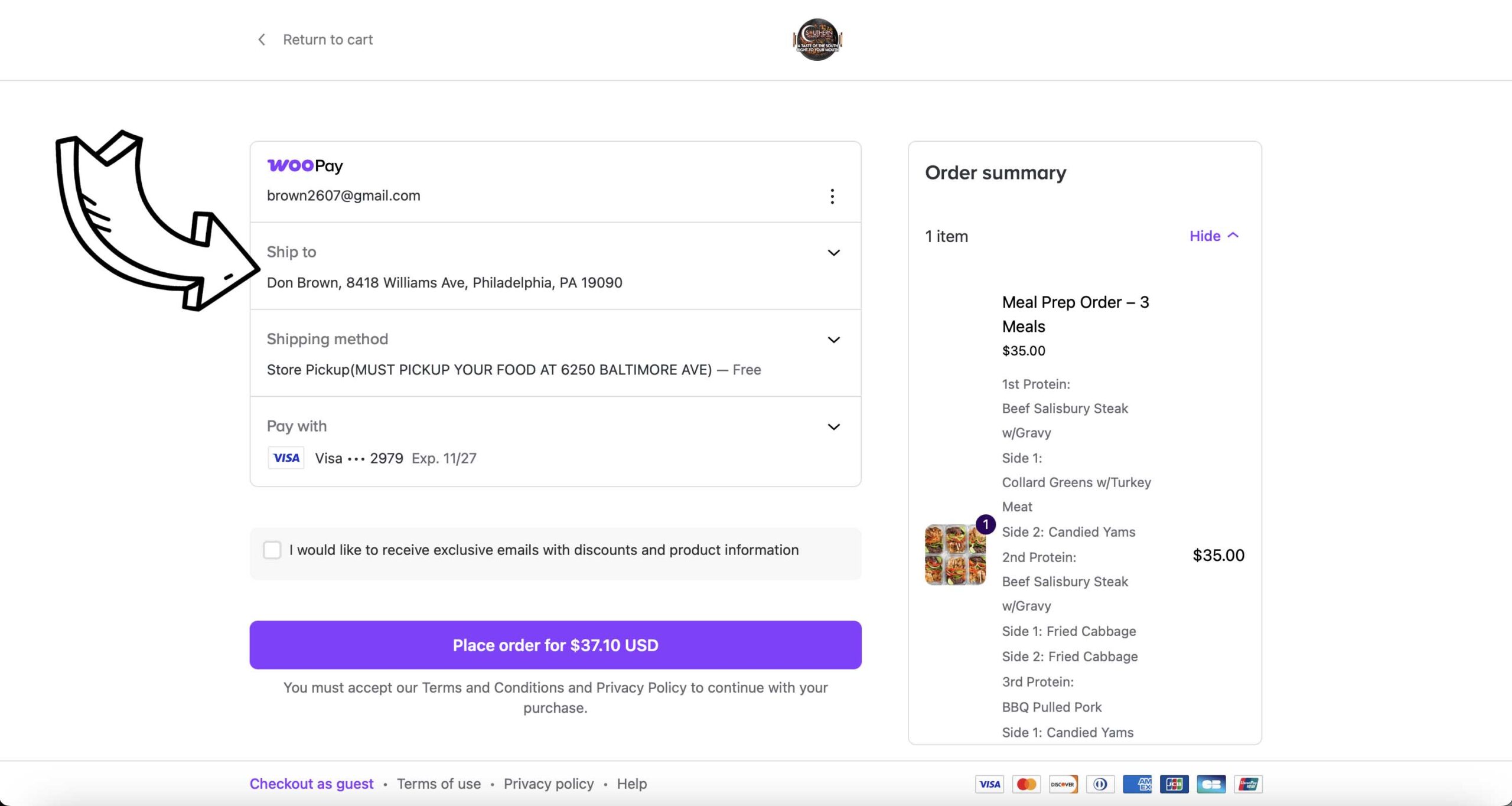
Type in your address here. The system will attempt to find your address for you. If your address is found, select it from the list below. If your address does not come up, move on to Step 6.
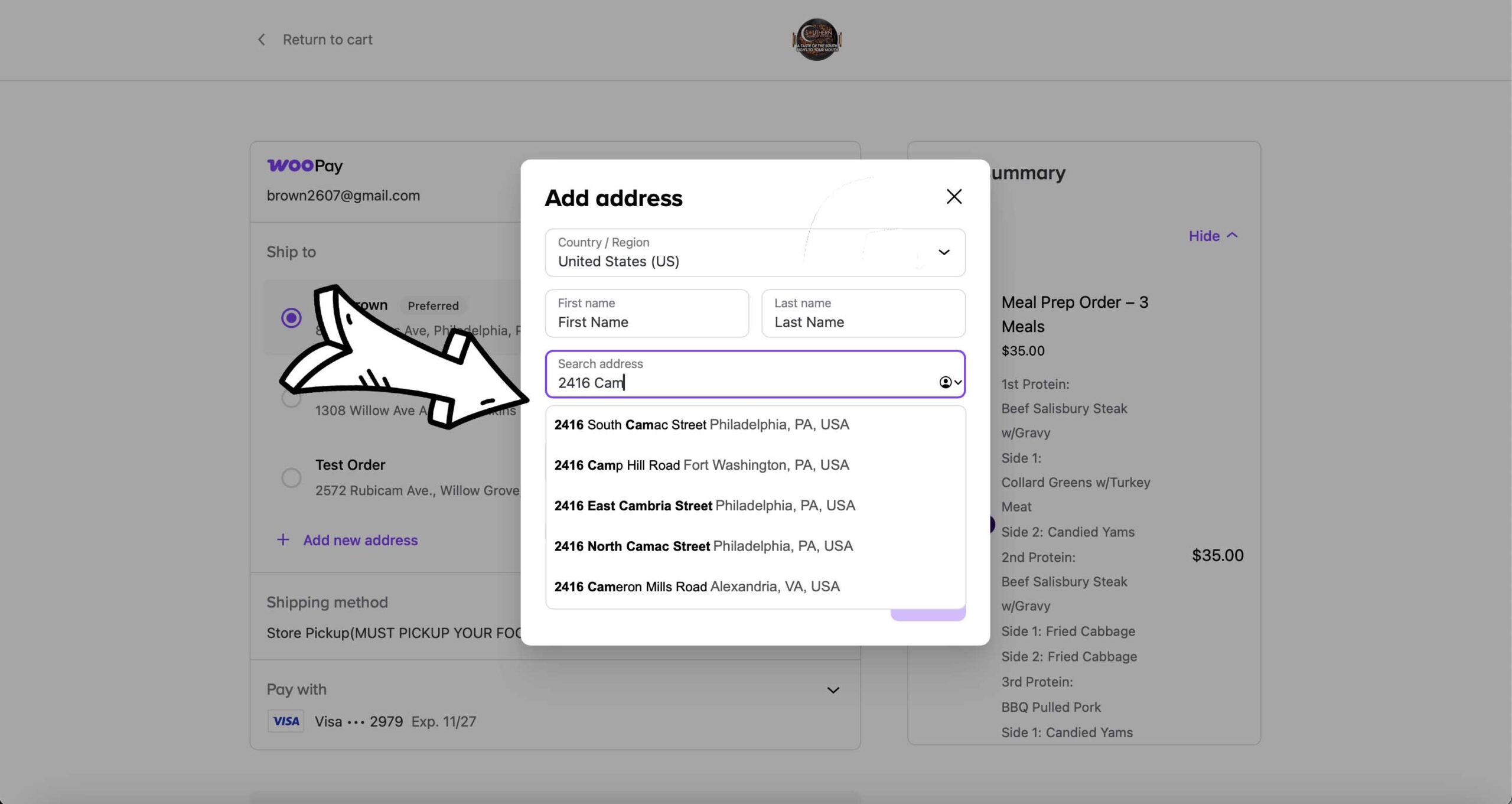
Select “Enter address manually” and proceed to enter your own address.
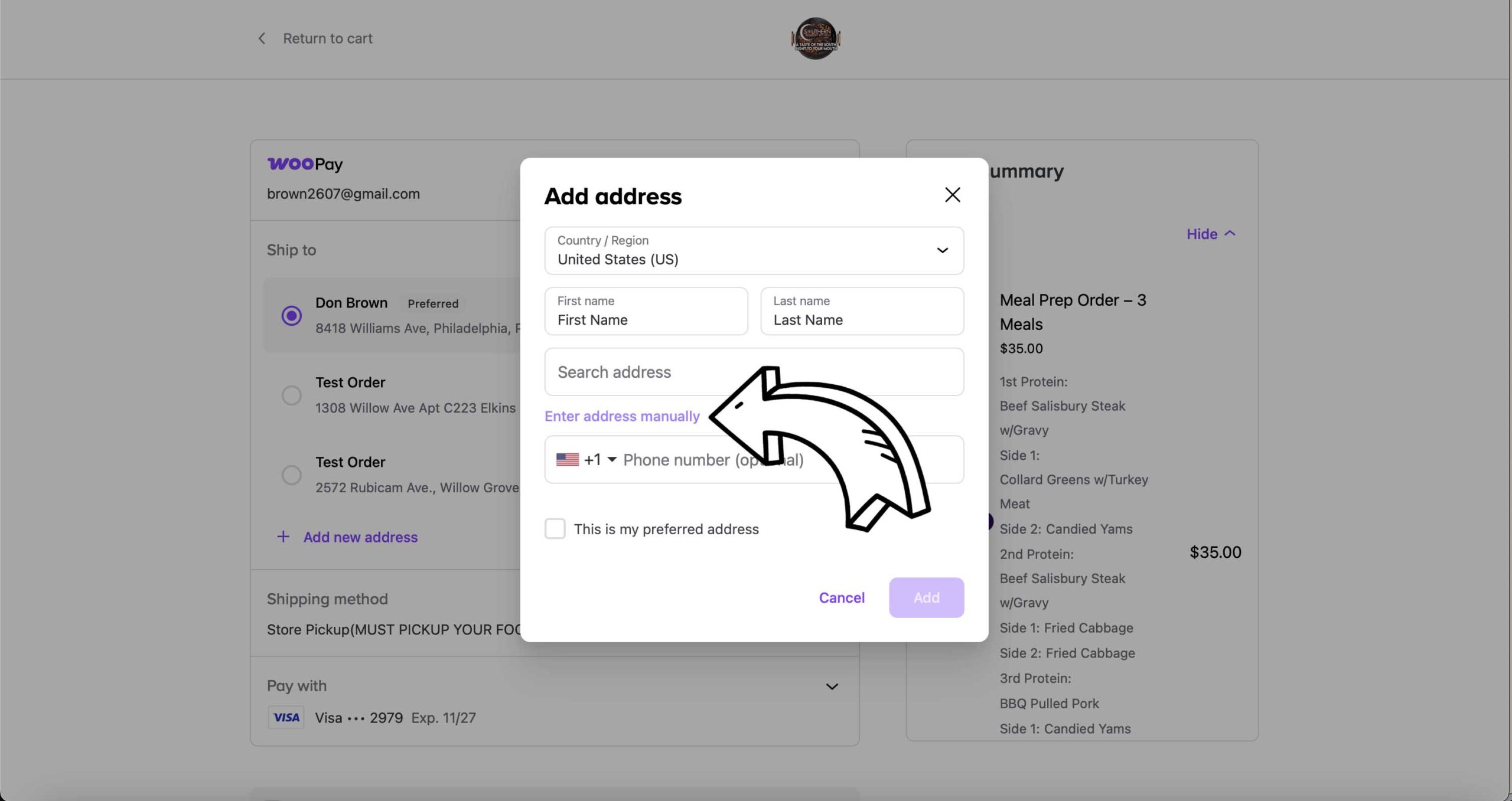
Once your address is entered, check the box to save this address to your profile.
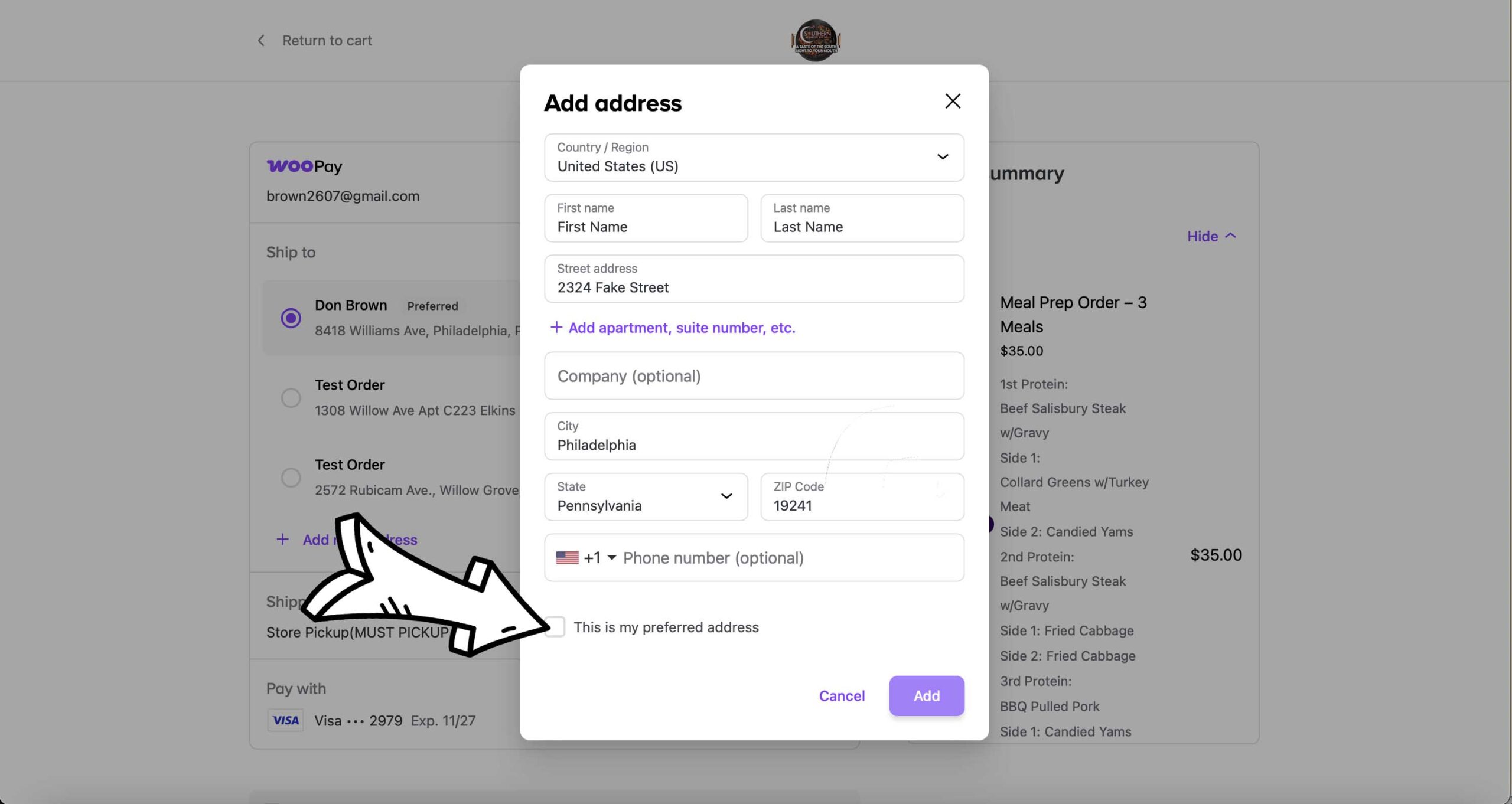
Next, select your delivery method. You can either choose to pick up your meals at 6250 Baltimore Ave for free, and pay to have them delivered delivery to you.
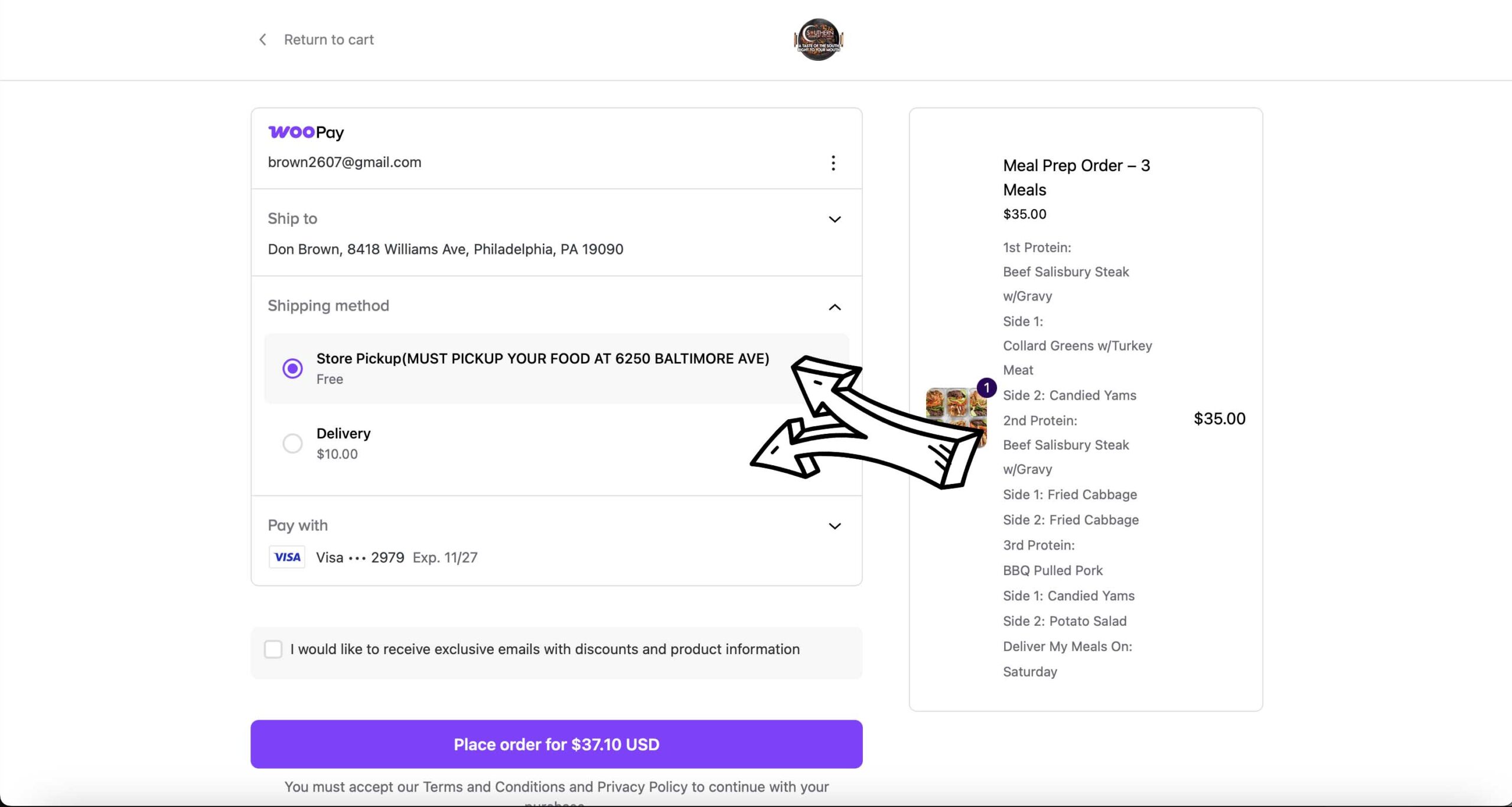
Next, add your payment information to pay for your order. Your delivery address will be automatically added for you billing info. If your delivery address is different than your billing address, see Step 10.
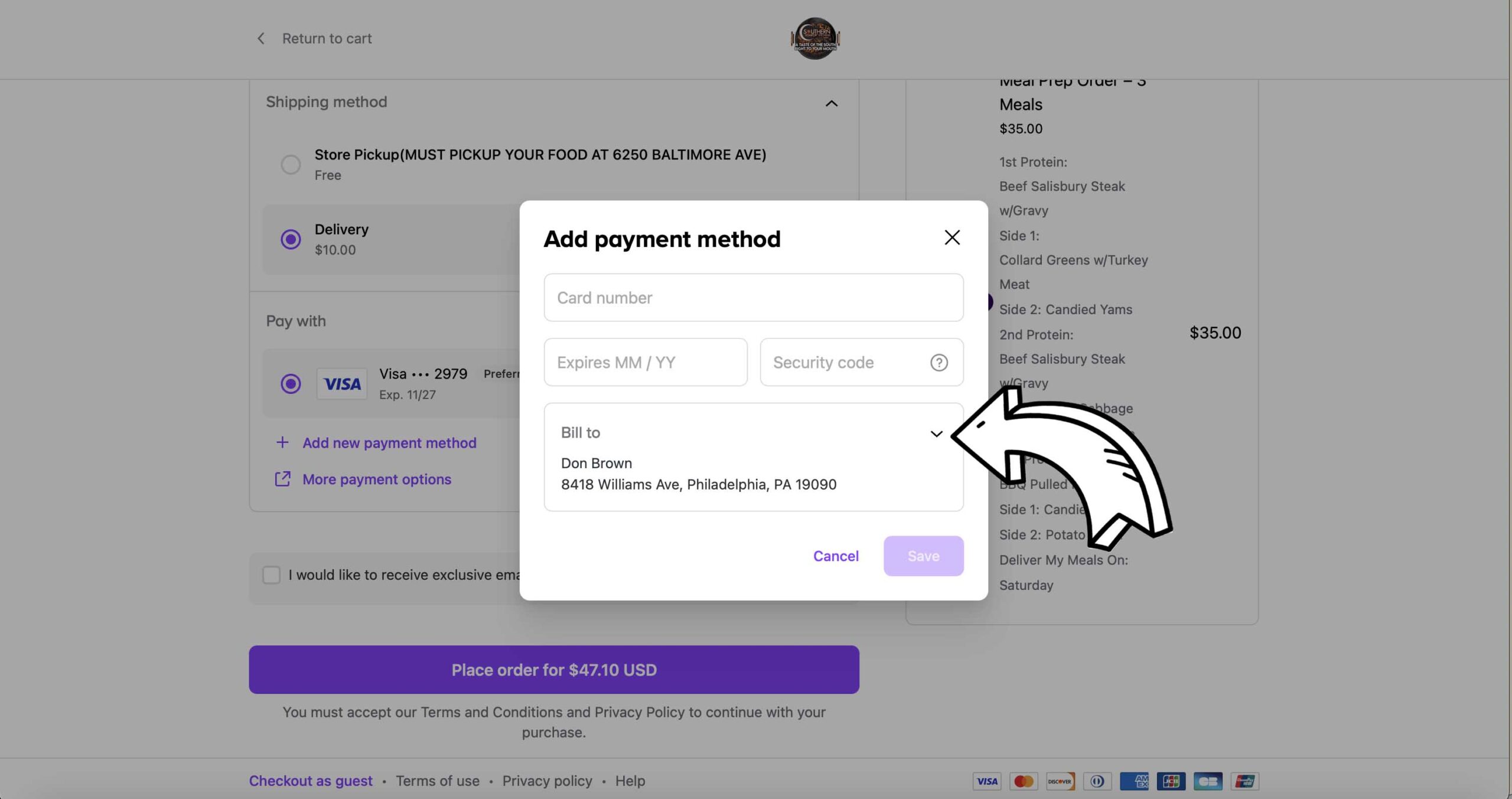
Click the current address to open open the dropdown menu, then enter in your correct billing information.
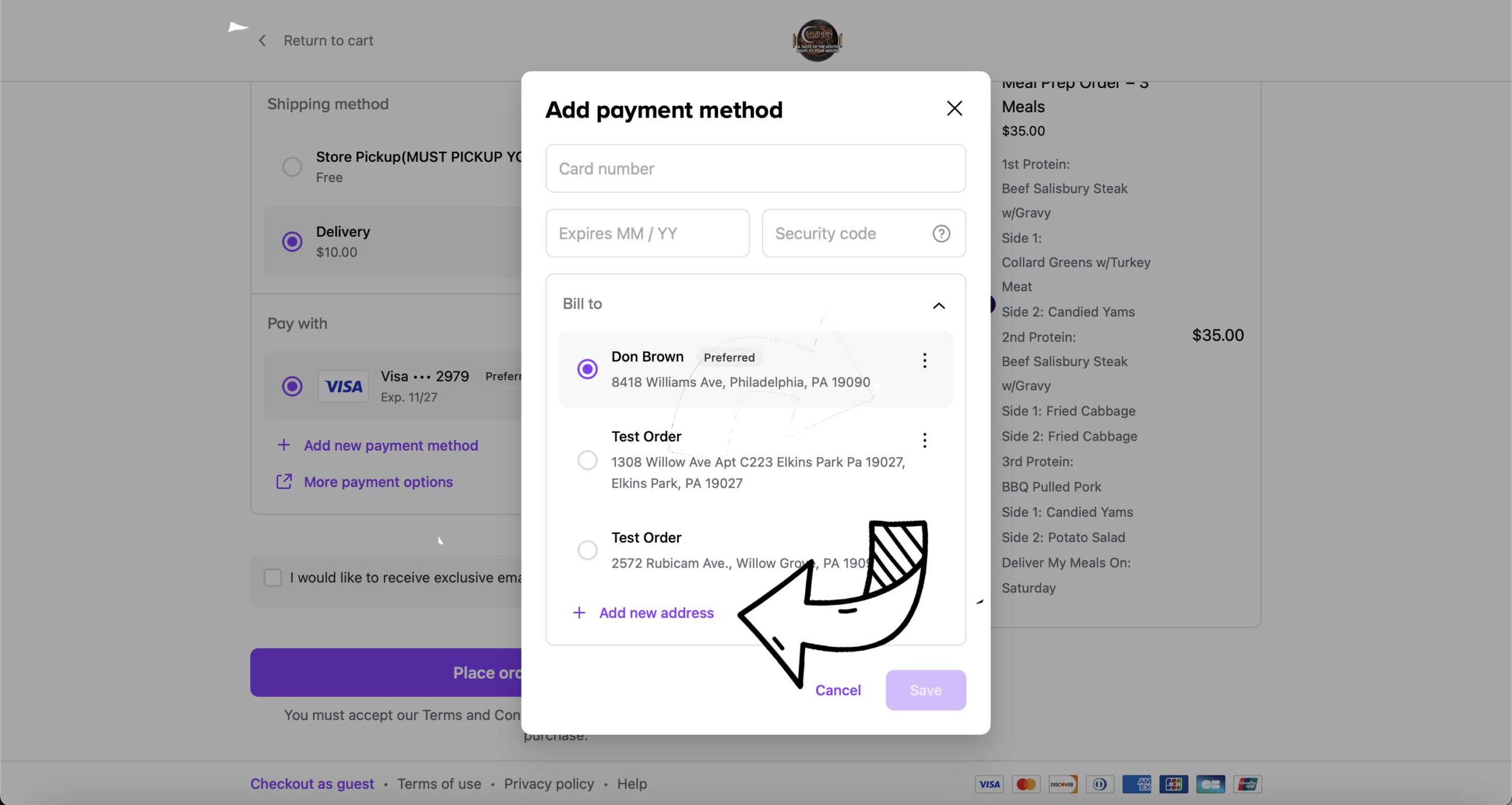
Once your billing info is added and everything is confirmed, click the purple “Place Order” button.
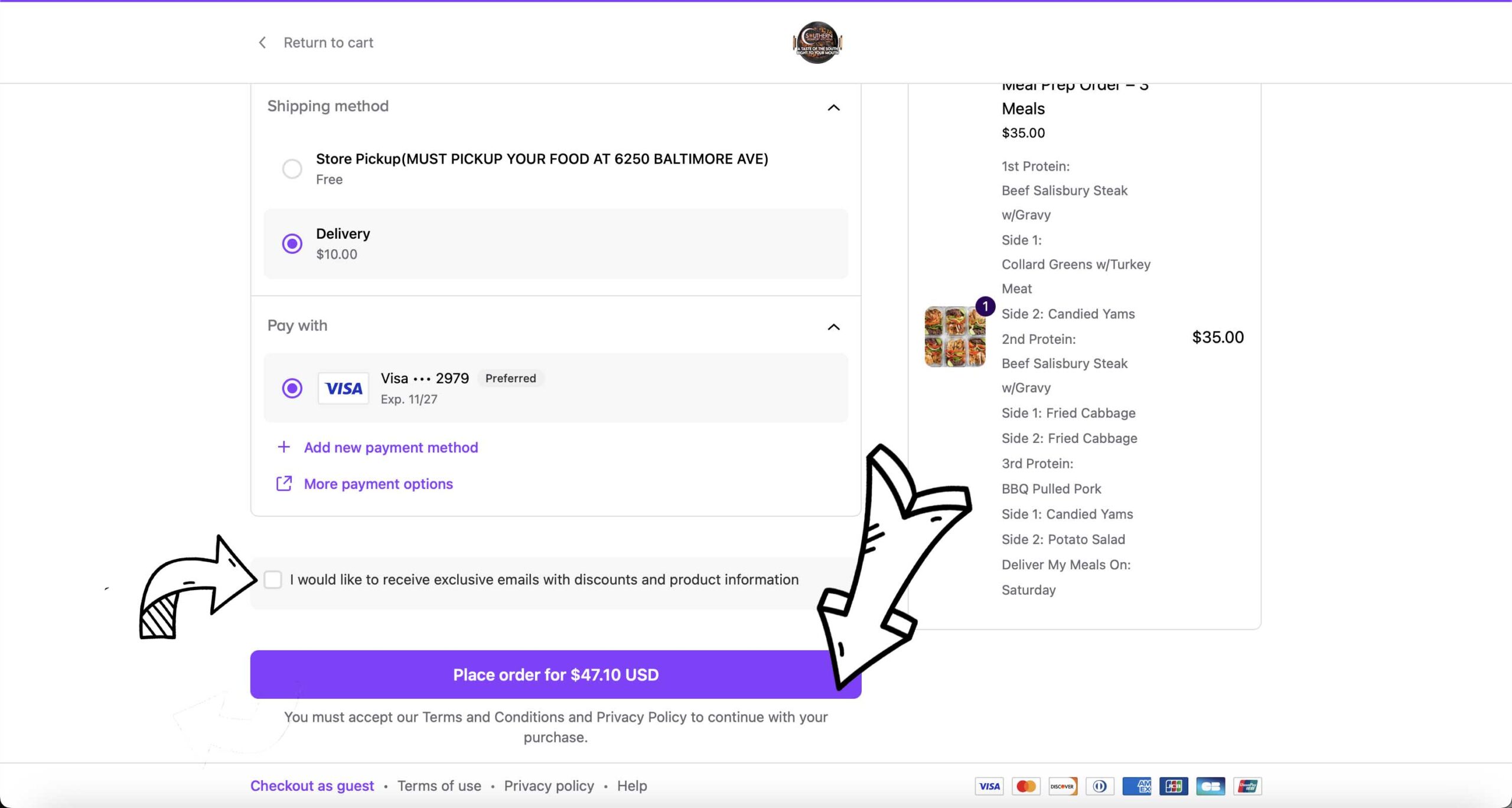




Follow The Food Truck
Opening hours
- Mon - Fri (9 a.m - 4 p.m)
- Sat (9 a.m - 2 p.m)
- Sun (close)
Get in touch
- Jln Cempaka Wangi No 22
- Jakarta - Indonesia
- +6221.2002.2012
- hello@yourdomain.tld

